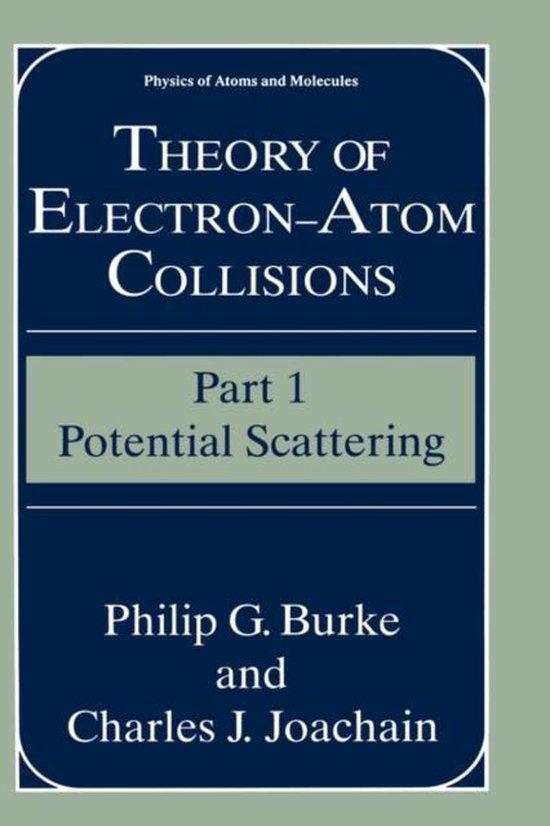
| API | Processes | Description |
|---|---|---|
| Accelerator | Main | Define keyboard shortcuts. |
| app | Main | Control your application's event lifecycle. |
| autoUpdater | Main | Enable apps to automatically update themselves. |
| BrowserView | Create and control views. | |
| BrowserWindow | Main | Create and control browser windows. |
| BrowserWindowProxy | Renderer | Manipulate the child browser window |
| ClientRequest | Main | Make HTTP/HTTPS requests. |
| clipboard | Main and Renderer | Perform copy and paste operations on the system clipboard. |
| CommandLine | Manipulate the command line arguments for your app that Chromium reads | |
| Supported Command Line Switches | Command line switches supported by Electron. | |
| contentTracing | Main | Collect tracing data from Chromium to find performance bottlenecks and slow operations. |
| contextBridge | Create a safe, bi-directional, synchronous bridge across isolated contexts | |
| Cookies | Main | Query and modify a session's cookies. |
| crashReporter | Main and Renderer | Submit crash reports to a remote server. |
| Debugger | Main | An alternate transport for Chrome's remote debugging protocol. |
| desktopCapturer | Renderer | Access information about media sources that can be used to capture audio andvideo from the desktop using the navigator.mediaDevices.getUserMedia API. |
| dialog | Main | Display native system dialogs for opening and saving files, alerting, etc. |
| Dock | Control your app in the macOS dock | |
| DownloadItem | Main | Control file downloads from remote sources. |
| Environment Variables | Main and Renderer | Control application configuration and behavior without changing code. |
| Chrome Extension Support | Note: Electron does not support arbitrary Chrome extensions from thestore, and it is a non-goal of the Electron project to be perfectlycompatible with Chrome's implementation of Extensions. | |
| File Object | Renderer | Use the HTML5 File API to work natively with files on the filesystem. |
| Frameless Window | Main | Open a window without toolbars, borders, or other graphical 'chrome'. |
| globalShortcut | Main | Detect keyboard events when the application does not have keyboard focus. |
| inAppPurchase | In-app purchases on Mac App Store. | |
| IncomingMessage | Main | Handle responses to HTTP/HTTPS requests. |
| ipcMain | Main | Communicate asynchronously from the main process to renderer processes. |
| ipcRenderer | Renderer | Communicate asynchronously from a renderer process to the main process. |
| Locales | Main | Locale values returned by app.getLocale(). |
| Menu | Main | Create native application menus and context menus. |
| MenuItem | Main | Add items to native application menus and context menus. |
| MessageChannelMain | ||
| MessagePortMain | ||
| nativeImage | Main and Renderer | Create tray, dock, and application icons using PNG or JPG files. |
| nativeTheme | Read and respond to changes in Chromium's native color theme. | |
| net | Main | Issue HTTP/HTTPS requests using Chromium's native networking library |
| netLog | Logging network events for a session. | |
| Notification | Create OS desktop notifications | |
| powerMonitor | Main | Monitor power state changes. |
| powerSaveBlocker | Main | Block the system from entering low-power (sleep) mode. |
| process | Main and Renderer | Extensions to process object. |
| protocol | Main | Register a custom protocol and intercept existing protocol requests. |
| remote | Renderer | Use main process modules from the renderer process. |
| sandbox Option | Create a browser window with a sandboxed renderer. With thisoption enabled, the renderer must communicate via IPC to the main process in order to access node APIs. | |
| screen | Main and Renderer | Retrieve information about screen size, displays, cursor position, etc. |
| ServiceWorkers | Query and receive events from a sessions active service workers. | |
| session | Main | Manage browser sessions, cookies, cache, proxy settings, etc. |
| ShareMenu | Create share menu on macOS. | |
| shell | Main and Renderer | Manage files and URLs using their default applications. |
| Synopsis | Main and Renderer | How to use Node.js and Electron APIs. |
| systemPreferences | Main | Get system preferences. |
| TouchBar | Main | Create TouchBar layouts for native macOS applications |
| TouchBarButton | Main | Create a button in the touch bar for native macOS applications |
| TouchBarColorPicker | Main | Create a color picker in the touch bar for native macOS applications |
| TouchBarGroup | Main | Create a group in the touch bar for native macOS applications |
| TouchBarLabel | Main | Create a label in the touch bar for native macOS applications |
| TouchBarOtherItemsProxy | Instantiates a special 'other items proxy', which nests TouchBar elements inheritedfrom Chromium at the space indicated by the proxy. By default, this proxy is addedto each TouchBar at the end of the input. For more information, see the AppKit docs onNSTouchBarItemIdentifierOtherItemsProxyNote: Only one instance of this class can be added per TouchBar. | |
| TouchBarPopover | Main | Create a popover in the touch bar for native macOS applications |
| TouchBarScrubber | Main | Create a scrubber (a scrollable selector) |
| TouchBarSegmentedControl | Main | Create a segmented control (a button group) where one button has a selected state |
| TouchBarSlider | Main | Create a slider in the touch bar for native macOS applications |
| TouchBarSpacer | Main | Create a spacer between two items in the touch bar for native macOS applications |
| Tray | Main | Add icons and context menus to the system's notification area. |
| webContents | Main | Render and control web pages. |
| webFrame | Renderer | Customize the rendering of the current web page. |
| webFrameMain | Control web pages and iframes. | |
| WebRequest | Main | Intercept and modify the contents of a request at various stages of its lifetime. |
| <webview> Tag | Display external web content in an isolated frame and process. | |
| Opening windows from the renderer |
Unlike planets orbiting the Sun, electrons cannot be at any arbitrary distance from the nucleus; they can exist only in certain specific locations called allowed orbits. This property, first explained by Danish physicist Niels Bohr in 1913, is another result of quantum mechanics—specifically, the requirement that the angular momentum of an electron in orbit, like everything else in the quantum world, come in discrete bundles called quanta.
In the Bohr atom electrons can be found only in allowed orbits, and these allowed orbits are at different energies. The orbits are analogous to a set of stairs in which the gravitational potential energy is different for each step and in which a ball can be found on any step but never in between.
The outermost electron shell of an atom in its uncombined state is known as the valence shell, and the electrons in that shell are called valence electrons. The number of valence electrons determines the bonding behavior with other atoms.
Right off the shelf, the Atom has a general stability much like the Proxy, with just a bit more fade. Over time the Atom will wear in to an extremely straight and floaty putter. Like the Proxy, the Atom is based on the Envy core with an all-new 10mm overmolded wing design. An electron can become excited if it is given extra energy, such as if it absorbs a photon, or packet, of light, or collides with a nearby atom or particle. Each orbital has a specific energy associated with it. Electron (formerly known as Atom Shell) is an open-source software framework developed and maintained by GitHub. It allows for the development of desktop GUI applications using web technologies: it combines the Chromium rendering engine and the Node.js runtime.


Electron Atom Calculator
The laws of quantum mechanics describe the process by which electrons can move from one allowed orbit, or energy level, to another. As with many processes in the quantum world, this process is impossible to visualize. An electron disappears from the orbit in which it is located and reappears in its new location without ever appearing any place in between. This process is called a quantum leap or quantum jump, and it has no analog in the macroscopic world.

Because different orbits have different energies, whenever a quantum leap occurs, the energy possessed by the electron will be different after the jump. For example, if an electron jumps from a higher to a lower energy level, the lost energy will have to go somewhere and in fact will be emitted by the atom in a bundle of electromagnetic radiation. This bundle is known as a photon, and this emission of photons with a change of energy levels is the process by which atoms emit light. See alsolaser.
Electron Atomic Structure
In the same way, if energy is added to an atom, an electron can use that energy to make a quantum leap from a lower to a higher orbit. This energy can be supplied in many ways. One common way is for the atom to absorb a photon of just the right frequency. For example, when white light is shone on an atom, it selectively absorbs those frequencies corresponding to the energy differences between allowed orbits.
Each element has a unique set of energy levels, and so the frequencies at which it absorbs and emits light act as a kind of fingerprint, identifying the particular element. This property of atoms has given rise to spectroscopy, a science devoted to identifying atoms and molecules by the kind of radiation they emit or absorb.
Electron Atom-shell
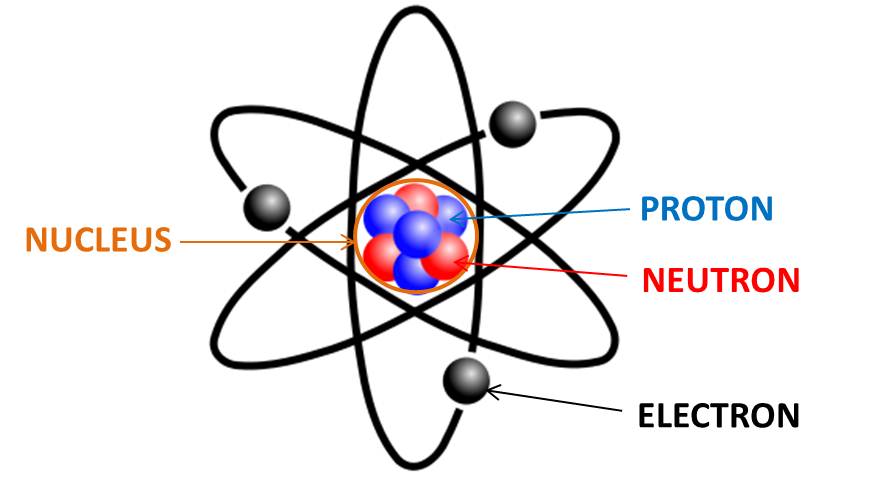
Electron Atom Picture
This picture of the atom, with electrons moving up and down between allowed orbits, accompanied by the absorption or emission of energy, contains the essential features of the Bohr atomic model, for which Bohr received the Nobel Prize for Physics in 1922. His basic model does not work well in explaining the details of the structure of atoms more complicated than hydrogen, however. This requires the introduction of quantum mechanics. In quantum mechanics each orbiting electron is represented by a mathematical expression known as a wave function—something like a vibrating guitar string laid out along the path of the electron’s orbit. These waveforms are called orbitals. See alsoquantum mechanics: Bohr’s theory of the atom.
